Troubleshooting Methods for Servo Drivers
The control unit, which is the servo driver, is one of the essential components during the functioning of servo motors in applications like robots or automation systems. When any productivity challenge is faced in a servo system, the servo driver should be analyzed and resolved quickly so as to allow reduced downtimes in the overall system. In this article, we describe the steps to troubleshoot servo drivers, in particular, the offering from Jiesheng Electric which is a reputable brand in the industry.
1. Power Supply Issues
In most of the cases of the servo driven systems encountering problems, it will always be lack of power supply. A servo driver in the same regard, needs a power source which has a steady voltage for it to work effectively. If the power connection is broken, or if the supply itself is erratic, then the performance of the system in question will be compromised.
- Step 1: Start by checking that the power supply is as marked in the user manual correct page in the power driver.
- Step 2: Go through the cables and connectors and check for any missing or broken connecting joints.
- Step 3: use a multimeter and check the power supply of the system and ensure it offers the required voltage.
Generally, Jiesheng Electric servo drivers have some of the protection measures from power supply fluctuation features embedded in the designs. Any issues that relate to power supply that seem to have little volume but are persistent need a fixing at the very origin.
2. Look for Overcurrent and Overheating
Overcurrent and overheating may be caused by factors such as load overloads or lack of ventilation. Jiesheng Electric’s servo drivers include thermal protection circuits as a safety feature, although these will activate if the system is not operated within its designed parameters.
- Step 1: Ensure that the specification of the load is within the rated capacity of the servo driver in use.
- Step 2: Blockages or failure of cooling components such as fans and heatsinks should be investigated.
- Step 3: Assess the temperature of the servo driver itself. It should be at or lower than the rated figure, which means it should be cooled down prior to further use.
As far as overcurrent errors go, check the resistance of the motor and establish whether there is too much current drawn by the motor caused possibly by bad connections or internal faults within the motor itself.
3. Try to Identify Communication Issues
The controller frequently employs a servo driver having a modbus rtu control interface composed of different communication protocols such as RS-485 and CAN. Wiring problems or bad connections may also cause communication errors.
- Step 1: Inspect the communication cable and connectors for visible damage.
- Step 2: The most commonly set faults arise from failure to set the parameters on communication devices such as the baud rate or the stop bits on both the controller and the servo driver.
- Step 3: Make use of diagnosis tools or software supplied by Jiesheng Electric for any troubles related to communication.
Also bear in mind that EMI might contribute to communication problems, so proper grounding and shielding of the system should be done to prevent these disturbances.
4. Encoder and Feedback Systems Examination
The feedback derived from the servo motor encoder is crucial in ensuring that the position is registered correctly. Anyoperative encoder or faulty encoder wires will result in poor motor command accuracy hence system control will be compromised.
- Step 1: Look for dirt, physical damage or misalignment on the encoder.
- Step 2: Worn connectors that are used to couple the wire leading to the encoder should be checked, as well as loose wires.
- Step 3: The errors may also be checked with the diagnostic software or feedback indicators and the normal level of the feedback signals should also be checked.
If feedback from the encoder is compromised or lost then the servo driver might be in need of resetting or calibration. There are advanced diagnostic tools by Jiesheng Electric that may facilitate PD tuning.
5. Reset the Servo Driver
In certain situations, it only takes a reset to fix different problems especially when the system fails or is turned off unexpectedly. Most Jiesheng Electric servo drivers feature a reset function that allows the user to return the system to the default settings.
- Step 1: Turn the servo system off completely.
- Step 2: To reprogram the servo driver, please refer to the operations manual.
- Step 3: Reset all parameters and carry out simple tests to ensure that the system works as expected.
Troubleshooting servo drivers entails a series of actions to check the power supply, sign of overheating or communication faults, encoders and feedback devices, and resets among others. If only all problems could be dealt with this easily! Many routine problems can in fact be sorted out by owning a few common tools, in this case Jiesheng Electric’s servo drivers were designed for durability and ease of use with some built-in means of self-diagnosis so that the user does not have to be off too long just trying to fix a problem that potentially exists.

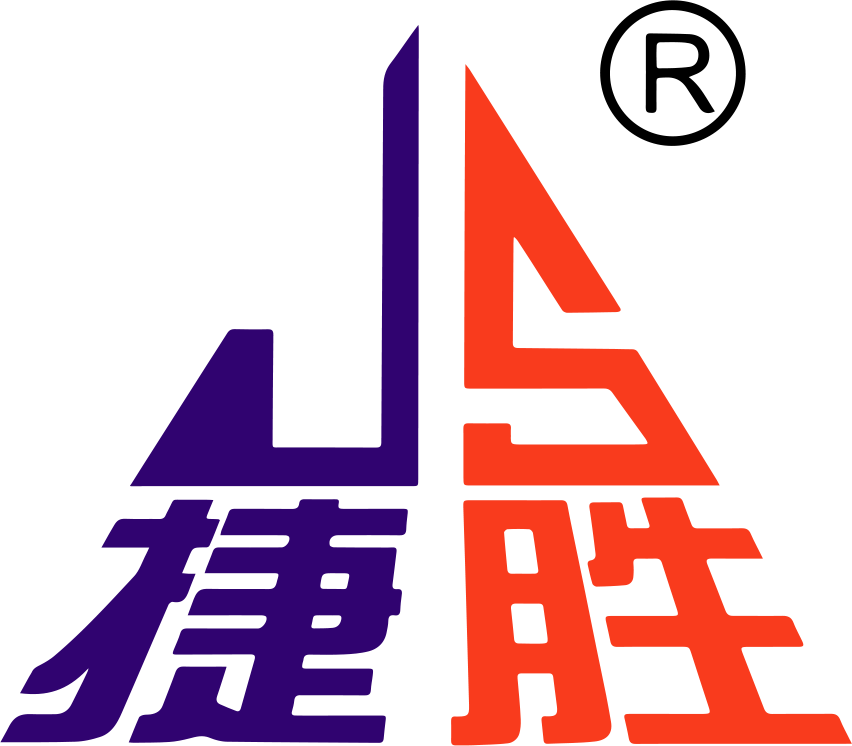
 EN
EN
 AR
AR
 BG
BG
 HR
HR
 CS
CS
 DA
DA
 NL
NL
 FR
FR
 DE
DE
 EL
EL
 HI
HI
 IT
IT
 JA
JA
 KO
KO
 PL
PL
 PT
PT
 RO
RO
 RU
RU
 ES
ES
 SV
SV
 CA
CA
 TL
TL
 ID
ID
 SR
SR
 UK
UK
 VI
VI
 SQ
SQ
 HU
HU
 TH
TH
 TR
TR
 FA
FA
 AF
AF
 MS
MS
 KA
KA
 BN
BN
 LA
LA
 TA
TA
 KK
KK
 UZ
UZ
